PicLan - Networking for Pick
(C) Copyright 1990-1998 Modular Software Corporation. All rights reserved.
Version 2.0.0.17 - February 28, 1998
Goto: Table of Contents Index
Chapter: 1 2 3 4 5 6 7 8 9 10 11 12 13 14
Pick systems have traditionally been based around RS-232 or "async" connections between a centralized host system and display terminals and printers. This type of connection can be viewed as a "network" of sorts where the peripheral devices can access functions and exchange data with the host system. It is not a generalized network, however, and suffers from significant limitations in many environment. Specifically, this type of network cannot utilize processing power and functions that exist in peripheral devices. It also suffers from slow data transfer rates limited by the nature of asynchronous RS-232 communications. Combined, these limitations preclude the building of generalized high-performance networks based around async connections.
A local area network is characterized as a group of computing resources (computers and peripherals) that can share data in a generalized manner. Local area networks are local, ie. they are located in a single geographic area usually limited to several miles in diameter. They are typically characterized by a high-speed interconnection medium that can pass data at many times the rate of async connections.
A wide area network refers to a network that is physically distributed over a wide region. This is in contrast to a local area network which is typically confined to a single geographic site. A wide area network is characterized by the use of telecommunications devices (ie. modems, etc.) to interconnect multiple sites (each of which may be a local area network). Wide area network interconnections may be made in a number of ways including async modem connections, synchronous modem connections, or digital telecommunications links.
- ETH:
- Most PicLan host can be placed on an Ethernet segment of a Local Area Network.
- 100T:
- Many PicLan hosts can be placed directly on a Fast Ethernet segment of a Local Area Network.
- UPB
- PicLan for UPBOARD can connect directly to Ethernet networks. PicLan for UPBOARD can also connect directly to other types of network through the use of DOS IPX drivers.
- R91
- PicLan for R91 connects directly to ArcNET networks. IPX routers must be used in order to connected to Ethernet network segments.
Ethernet is an interconnection scheme used with many local area networks. Ethernet is one of the earliest networking systems and has proven to be an efficient means of interconnecting computers to form a local area network. Ethernet is probably the most common and popular of all local area networking systems and has evolved into a versatile networking system capable of support both large and small installations.
Ethernet networks feature a high 10 megabits/second data transfer rate (about 1.2 megabytes/second) and single networks can support in excess of 500 network nodes (attached computing devices). In addition, Ethernet networks can be "bridged" to form multiple internetworks that support thousands of nodes.
Several versions or flavors of Ethernet have evolved. These versions all feature the same high levels of performance and are typically characterized by the actual wiring method used to interconnect the network.
Ethernet networks may be built with a number of cabling schemes. While the cabling schemes vary from Ethernet network standard to standard, the on-wire data formats remain the same. In addition, networks containing multiple network cabling standards may be built through the use of "repeaters", "routers", and "bridges".
Ethernet II / Thick-net / 10BASE-2 Ethernet Cabling
Thick-net Ethernet was the first wiring standard developed for Ethernet networks. This cabling standard is based around a bus-architecture network structure wired with RG-50 coaxial cable. RG-50 coaxial cable is a large diameter round cable approximately 1/2" in diameter. The bus cable is referred to as the Ethernet "backbone". The RG-50 cable itself is sometimes referred to as "hose" in Ethernet installations. The bus coaxial cable is installed in a single segment and individual network nodes are connected to the bus through the use of "taps". Taps are then connected to the computer system through a drop-cable arrangement using 15-conductor cable. The ends of the thick-net backbone are terminated with a coaxial mounted 50 ohm resister. Thick-net wiring has the following characteristics:
- The RG-50 bus may be up to 1000 meters in length.
- Tap drop cables may be up to 50 meters in length.
- Up to 100 nodes may be connected to a single bus segment.
- Taps must be spaced at least 2.5 meters apart.
- Multiple bus segments may be interconnected through the use of repeaters increasing the maximum network length to 3000 meters.
- Segments may be intermixed with fiber-optic segments up to 5000 meters in length.
Thick-net wiring taps are available in several formats. The original tap design was a small box that was clamped around the network bus coaxial cable. Inside the tap was a "pin" that pierced the outer layer of the bus coaxial cable and made a connection to the coax center conductor. This type of tap is sometimes called a "vampire tap". The original tap design has suffered a mixed reputation. It is convenient in that a tap can be added or removed from an Ethernet bus without breaking the bus's connection (ie. you can add and remove taps while the network is in operation). However, it has problems in reliability and is sometimes replaced with a version of the tap that includes N-connectors (the standard Ethernet coaxial connector for large diameter coaxial cable) at each end. This type of tap is simply placed as a splice in a break in the coaxial bus cable.
 Additional alternatives to thick-net taps exist including drop-cable hubs. These devices allow up to 8 drop-cables to originate at a single tap point and are useful for clusters of network nodes that are physically close to each other. Hubs are also useful for very small Ethernet installations in that they will interconnect the 8 drop-cable devices even in situations where there is no coaxial bus backbone.
Additional alternatives to thick-net taps exist including drop-cable hubs. These devices allow up to 8 drop-cables to originate at a single tap point and are useful for clusters of network nodes that are physically close to each other. Hubs are also useful for very small Ethernet installations in that they will interconnect the 8 drop-cable devices even in situations where there is no coaxial bus backbone.
Thin-net / 10BASE-5 Ethernet Cabling
Thin-net Ethernet cabling is a variant on thick-net 10BASE-2 cabling discussed above. It replaces the large RG-50 coaxial backbone cable with smaller, less expensive RG-58 cable. It also used smaller BNC coaxial connectors instead of the large N-connectors used with RG-50 cable. Thin-net operates in exactly the same manner as thick-net with some additional network length limitations:
- The RG-58 bus may be up to 185 meters in length.
- The RG-58 bus may be extended to 300 meters in length provided that repeaters are not used and that all network interface cards support this extended timing specification.
- Taps may be spaced as close as 1 meter apart.
- Thin-net uses the same style of taps as thick-net except that piercing taps are not used and the in-line taps use BNC instead of N connectors.
Thick-net / thin-net hybrid installations may also be constructed that include a backbone that is cabled with RG-50 coaxial cable in some areas and RG-58 coaxial cable in others. Simple connector converters (BNC to N) are used to join the segments together end-to-end.
Cheaper-Net Ethernet Cabling
 Cheaper-net is a variant on thin-net Ethernet. Instead of using taps and 15-conductor drop-cables, the thin-net cable is connected directly to the node's network interface controller with a small T-connector. Cheaper-net's main advantage is the extremely low cost in installation as all cabling parts are simply wire and passive T connectors. It is also often convenient to simply loop the thin-net backbone from computer to computer. While very useful for small to medium sized installations, cheaper-net can become unwieldy in larger installations because of the necessity of bringing the network backbone directly to the back of every computer system.
Cheaper-net is a variant on thin-net Ethernet. Instead of using taps and 15-conductor drop-cables, the thin-net cable is connected directly to the node's network interface controller with a small T-connector. Cheaper-net's main advantage is the extremely low cost in installation as all cabling parts are simply wire and passive T connectors. It is also often convenient to simply loop the thin-net backbone from computer to computer. While very useful for small to medium sized installations, cheaper-net can become unwieldy in larger installations because of the necessity of bringing the network backbone directly to the back of every computer system.
Twisted-pair / 10BASE-T Ethernet Cabling
Twister-pair Ethernet is a deviation from the bus-based coaxial cabling schemes used in traditional Ethernet installations. In many ways, twisted-pair Ethernet has similarities to the centralized wiring of RS-232 "networks". A twisted-pair Ethernet network consists of wiring concentrators. These concentrators have connectors which provide Ethernet-type connections to network nodes using standard twisted-pair telephone-style cable. A single concentrator may provide connections to 10 or more network nodes. Each concentrator connector can be connected to a single network node. The advantages of twisted-pair Ethernet include:

- Use of twisted-pair cable, including possible use of existing telephone cabling.
- Long point-to-point runs.
- Centralized wiring hubs.
- Cabling diagnostics built into the 10BASE-T specification.
Over the past several years, twisted-pair Ethernet networks have become the de-facto standard of Ethernet cabling for medium and large-sized Ethernet networks. Hub and adapter prices have literally plummeted erasing much of the downside that twisted-pair had in the past. Also, the characteristics of twisted-pair networks to be more fault resilient when there are cabling errors, make twisted-pair a must for larger sites where systems are constantly being added or moved.
So far, we have discussed Ethernet interconnection (cabling) schemes. As you may have guessed, Ethernet is a standard more in what information is placed on the cable than on the type of cable in use. Unfortunately, one of the problems with standards is that there are often several to chose from. This is also the case with Ethernet networks. Ethernet networks currently support four different "Frame Types" and each frame type often supports a number of different networking "Protocols".
IEEE 802.3 Frame Type
It is somewhat a misnomer to call IEEE 802.3 a "standard" frame type. 802.3 simply refers to "raw" Ethernet frames. Many different networks use 802.3 frames, but this is changing in favor of frame types that more easily allow multiple high-level protocols to co-exist on the network cable concurrently.
Ethernet II Frame Type
The Ethernet II frame type standard is in wide use on networks using UNIX-based systems. Ethernet II includes information in each data packet's header that specifies the type of packet present. This information is used to allow a single network to process several types of packets using single network interface cards.
IEEE 802.2 Protocol
The IEEE 802.2 is the "standard" frame type for Ethernet networks. 802.2 is simply 802.3 "raw" Ethernet frames with additional source end destination type fields that allow multiple high-level protocols to exist on the cable concurrently.
IEEE 802.2 - SNAP Protocol
802.2 SNAP (Simple Network Access Point) is a variant of 802.2 and is somewhat like Ethernet II frames encapsulated inside of 802.2 frame.
Two competing standard exist that are called Fast Ethernet.
Fast Ethernet networks similar to standard, 10MHz, Ethernet networks with the signaling rate increased 10 fold. There are several types of cabling including:
- 2 pair twisted-pair (100BaseT)
- 4-pair twisted-pair (100BaseTX)
- Fible (100BaseFX)
32-bit Intel PicLan hosts support PCI-based network adapters that can directly connect to Fast Ethernet networks. The PicLan driver includes setup code for all types of fast ethernet cabling, but only 100BaseT has been tested. 100BaseT is also the most common cabling for Fast Ethernet networks. The following PicLan hosts support 100BaseT PCI adapters
- AP/Pro
- Mentor PRO
- Pick/64+ (with the new 32-bit PicLan driver)
- Sequoia PRO (with the new 32-bit PicLan driver)
100VG-AnyLan is a network standard that is actually more similar to Token-Ring than it is to Ethernet architecture. 100VG is not based on the collision sense scheme used in Ethernet, but is instead based on arbitrating hubs that control adapters transmissions. 100VG is slightly more "tunable" than is 100BaseT, but fewer companies are offering 100VG products. PicLan is not currently compatible with 100VG adapters installed in the Pick host system.
- ETH:
- For most PicLan host systems, you must use IPX routers to connect to ArcNET networks.
- UPB
- PicLan networks can connect to ArcNET networks directly when used with IPX drivers. In this configuration, an ArcNET adapter is installed in the Pick host system and DOS IPX drivers are utilized.
- R91
- PicLan for R91 requires that the Pick host system be connected to an ArcNET network segment. IPX routers may be utilized to communicate with other network types.
ArcNET networks are the invention of Datapoint Corporation and are a commonly used token-passing network based on star-wiring configurations using either coaxial cable or twisted-pair wiring. ArcNET is probably the least expensive network to install with network interface controllers and hubs at very reasonably prices. The common version of ArcNET is somewhat slower than Ethernet, but because of the token-passing nature of the network, ArcNET is more linear in it's reaction to heavy network loads.
 ArcNET networks may be cabled with small diameter coaxial cables in either bus or star configurations (with the appropriate network adapter cards and hubs). ArcNET hubs are very inexpensive and may be daisy-chained to form larger networks. A bus-based twisted-pair cabling version of ArcNET is also quite common. ArcNET networks may have a maximum of 255 nodes, although more than 50 are very uncommon.
ArcNET networks may be cabled with small diameter coaxial cables in either bus or star configurations (with the appropriate network adapter cards and hubs). ArcNET hubs are very inexpensive and may be daisy-chained to form larger networks. A bus-based twisted-pair cabling version of ArcNET is also quite common. ArcNET networks may have a maximum of 255 nodes, although more than 50 are very uncommon.
A new version of ArcNET that operates at 16 Megabits/second (as opposed to 1-2 Megabits/second) has been introduced that makes the new ArcNET standard one of the fastest networks available. This new standard is not widely available as of yet and most ArcNET networks continue to be based on the slower ArcNET standard.
- ETH
- PicLan hosts can only connect to Token-Ring networks through the use of IPX routers.
- UPB
- PicLan networks can connect to Token-Ring networks directly when used with IPX drivers. In this configuration, a Token-Ring adapter is installed in the Pick host system and DOS IPX drivers are utilized.
- R91
- PicLan hosts can only connect to Token-Ring networks through the use of IPX routers.
Token-Ring networks are the invention of IBM and are somewhat similar in concept to ArcNET (ie. token passing). Old-format token-ring operates at 4 Megabits/second while newer-format token-ring operates at 16 Megabits/second. Token-Ring networks are used, not surprisingly, in many IBM-type shops, however the newer high-speed token-ring is being used as an interconnection network of choice for network to network bridging. Most PicLan hosts can only connect to token-ring networks through the use of NetWare routers.
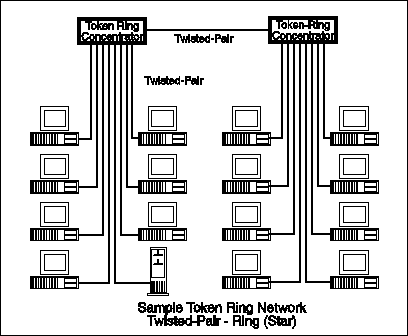
A network protocol refers to the conventions and formats used by networking software to exchange data from system to system. Network protocols often have several layers with low-level layers that deal with delivering network packets from node to node and higher-level layers concerned with the details of actually performing some network task such as printing to a remote printer. Network protocols are different that frame types and nearly any network protocol can be implemented in nearly any frame type.
There are two major categories of network protocols. Routable and Non-routable. A routable protocol has standardized information that is included with every network packet that allows a device called a "router" to forward a network packet to it's destination even if that destination is located on another, and perhaps dissimilar, network. Routable protocols are very desirable and implementing a network of any significant size without routable protocols is very difficult. Routable protocols are also the basis of building wide-area networks which are simply an interconnections of multiple networks.
NETBIOS / NETBEUI
The NETBIOS and NETBEUI protocols are a set of non-routable protocols introduced with the IBM PC-Lan program and still in use with a number of PC networking systems. The original NETBIOS specification was implemented directly "on wire" but recent implementation such as Lan Manager/NT Advanced Server and Lantastic allow NETBIOS to be encapsulated inside of IPX or IP protocol network packets making NETBIOS routable.
IP
IP stands for Internet Protocol and is the IP in TCP/IP. IP is most often used in UNIX installations. IP is heavily optimized for wide-area networking and this in turns tends to make IP somewhat cumbersome for local networks. IP networks also tend to require manual router configuration which makes setting up a network more challenging.
IPX
IPX is short for Internetwork Packet eXchange and is the most common networking protocol in use. This is primarily because Novell NetWare uses IPX in most of it's installations. IPX is actually a very subtle and typically compatible variant of XNS (Xerox Network Services). Many users talk of IPX/SPX as a protocol, although this is somewhat of a misnomer. SPX (Sequenced Packet Exchange) refers to a higher-level protocol build on top of IPX.
Encapsulating Protocols
As is evidenced by NETBIOS over IPX, it is possible to encapsulate one network protocol within another for particular purposes. IPX network traffic is commonly encapsulated inside of IP packets prior to being sent over wide-area networks and campus network backbones. This allows IP to handle the wide-area traffic (which it is better suited for) and IPX to handle the traffic at the local network (which is more complicated with IP).
Why Protocols
At this point you may be wondering what the magic of protocols is. The idea behind standardized network protocols is to allow a network application to be oblivious of the network that is in use. If a system in Los Angeles generates a network packet whose destination is a system in Moscow, the network protocol should as completely as practical hide the fact that the destination is not on the next desk.
Novell NetWare is the most widely used PC-based networking product line in use today. NetWare provides a wide array of DOS, OS/2, Macintosh, and other networking functions for a wide range of hardware platforms. NetWare functions include file sharing, communications functions, printing functions, security, and other elements necessary for operating a large number of computer systems in a network environment.
NetWare is available in a variety of software configurations. Each of these configurations has specific features that are useful in different network environments.
ELS-I and ELS-II
ELS stands for Entry Level System. ELS-I is a four-user version of Advanced NetWare designed for small installations. ELS-II is an eight-user version for slightly larger installations. ELS provides all of the functionality of larger versions of NetWare with the exception of NetWare routers. ELS NetWare servers execute in non-dedicated mode meaning that the file server computer system can also be utilized as a DOS workstation (under certain limitations). ELS NetWare file servers can reside on 80286, 80386, or 80486 based computer systems. With the advent of 5 and 10 user levels of NetWare 2.2 and NetWare 3.11-4.0, ELS NetWare is no longer marketed by Novell.
- ETH
- Installing PicLan with ELS NetWare requires that all workstations be connected to a single Ethernet network.
- R91
- Installing PicLan with ELS NetWare requires that all workstations be connected to a single ArcNET network.
- UPB
- Installing PicLan with ELS NetWare requires that all workstations be connected to a single network. All systems, including the Pick host will utilize NetWare IPX drivers.
Advanced NetWare
Advanced NetWare is the "standard" network product from Novell. It supports up to 100 users (although internal limitations make this limit unreachable in many situations). Advanced NetWare also includes support for multiple linked networks (internetworks) and support functions for networks with multiple servers. Advanced NetWare file servers can run in either dedicated or non-dedicated mode. Advanced NetWare has been superseded by NetWare 2.2.
NetWare SFT
NetWare SFT (System Fault Tolerance) adds transaction tracking and mirrored disk drive functions to Advanced NetWare. NetWare SFT servers can only run in dedicated mode. NetWare SFT has been supersede by NetWare 2.2
NetWare 2.2
NetWare 2.2 is the combination of Advanced NetWare and NetWare SFT. NetWare 2.2 runs on 80286 and later Intel processors as a 16-bit protected-mode network operating system. NetWare 2.2 is available in 5 to 100 user versions. As of April 1994, NetWare 2.2 was discontinued in favor of the newer 32-bit 80386 versions of NetWare that are available.
NetWare 386 / NetWare 3.11
NetWare 386 is an internal re-write of Advanced NetWare. NetWare 386 requires an 80386 or 80486 based file server. NetWare 386 supports up to 250 concurrent users and boasts support for memory and disk capacities that are unachievable with current PC technology. NetWare 386 is currently available in configurations supporting 5 to 250 users. NetWare 3.11 was the first release of NetWare 386 that reached a status of absolute stability. NetWare 3.11 is installed in such common use that nearly all other network systems (from Novell or otherwise) are typically compared to NetWare 3.11
NetWare 3.12
NetWare 3.12, at least on the server side, is primarily a bug-fix successor to NetWare 3.11. New features include a shift to Ethernet 802.2 frame types as the standard (NetWare 3.11 uses 802.3 frame types by default) and support for mountable CD-ROM drives. The primary difference between NetWare 3.12 and 3.11 is the inclusion of the VLM DOS and Windows client "re-director" replacement for NETX.
NetWare 4.x
NetWare 4.11/InterNetWare is the latest release of the NetWare network operating systems. Sharing much of the internal architecture of NetWare 3.x, NetWare 4.x is particularly well suites for very large networks with multiple servers spread over a number of departments or installations. NetWare 4.x includes such features as Network Directory Services, integrated data compression, and many more. It is expected that NetWare 4.x will become the standard version of NetWare in use in large and small networks alike.
NetWare 5
NetWare 5, code named Moab, is the next release of NetWare slated for release from Novell. The primary differnece between NetWare 5 and previous Netware releases is the ability to run all networking functions over IP in addition to IPX. NetWare 4.x has actually had the ability to run client connections over IP for several years. NetWare 5 extends this support providing integration of TCP/IP DNS servers with NetWare Directory Services and other functions. NetWare 5 does not require that users connect to servers with IP and IPX remains fully supported, and even desireable, for most networks.
NetWare Lite has been superseded by Personal NetWare. NetWare Lite was Novell first entry into the Peer-to-Peer network market. NetWare Lite supports up to 25 workstations. Being designed for smaller installations, NetWare Lite does not support or provide IPX routing services.
- ETH
- Installing PicLan with NetWare Lite requires that all workstations be connected to a single Ethernet network.
- R91
- Installing PicLan with NetWare Lite requires that all workstations be connected to a single ArcNET network.
- UPB
- Installing PicLan with NetWare Lite requires that all workstations be connected to a single network. All systems, including the Pick host will utilize NetWare IPX drivers.
Personal NetWare is Novell's peer to peer network operating system. Personal NetWare can be used either stand-alone or in conjunction with a 2.x-4.x Server-based NetWare installation. NetWare Lite supports up to 50 workstations and is compatible with IPX routing functions, although NetWare Lite workstations cannot act as IPX routers themselves.
- ETH
- stalling PicLan with NetWare Lite requires that all workstations be connected to a single Ethernet network unless external routers are employed.
- R91
- Installing PicLan with NetWare Lite requires that all workstations be connected to a single ArcNET network unless external routers are employed.
- UPB
- Installing PicLan with NetWare Lite requires that all workstations be connected to a single network. All systems, including the Pick host will utilize NetWare IPX drivers.
NetWare networks can operate over a wide variety of networking architectures. In addition, NetWare facilitates the construction of multiple-protocol networks using differing networking architectures that can operate as a single large internetwork. This allows the overall network to be designed using various networking architectures, each of which is appropriate for a particular installation.
NetWare Routers
NetWare provides facilities to "link" multiple physical networks together into larger "internetworks" using routers. Routers are devices which intelligently echo network traffic from one network to another making the total network appear to individual workstations as a single large network. NetWare routers usually consist of software and network interface controllers installed in PC computer systems. Because the echoing of packets is intelligent and controlled by software, only those packets that need to be echoed across the routers are actually transferred. This can be important in situations where traffic on a particular network needs to be minimized.
Internal Routers
 NetWare file servers are capable of supporting multiple network interface controllers. Advanced NetWare and NetWare SFT can support up to four controllers and NetWare 386 can support up to 16 (although hardware that supports 16 interface cards is very rare). When a NetWare server has more than one network interface controller installed, it is automatically an "internal router" and will echo traffic between the networks that it is connected to.
NetWare file servers are capable of supporting multiple network interface controllers. Advanced NetWare and NetWare SFT can support up to four controllers and NetWare 386 can support up to 16 (although hardware that supports 16 interface cards is very rare). When a NetWare server has more than one network interface controller installed, it is automatically an "internal router" and will echo traffic between the networks that it is connected to.
External Routers
In some situation, it is convenient to connect two networks together at a location that does not have a file server. In this case you can utilize an "external router". An external router is a PC computer system that has more than one network interface controller installed and is executing NetWare external router software. External routers can execute as dedicated router computers or can execute in non-dedicated mode allowing the PC to serve other functions. With the current low cost of some network interface cards and bare-bone PC computer systems (routers do not even need hard disk drives), external routers are often used as cabling conveniences. Server-based NetWare versions 2.2 and prior included a function called ROUTEGEN that allows you to build stand-alone DOS-based IPX routers using older specification IPX drivers. Novell has not released a direct replacement for ROUTEGEN with NetWare 3.11 and NetWare 4.01, but older ROUTEGEN routers appear to be fully functional with newer releases of NetWare (although Ethernet frame type issues can crop up).
Remote Routers
NetWare also provides the facility to create remote routers. A remote or wide-area router creates a link between two NetWare networks using async, synchronous, or digital telecommunication connections. This allows NetWare local area networks to be linked together into a wide area internetwork providing full functionality (at reduced data transfer rates) to all nodes on the internetwork.
Artisoft Lantastic is the most popular peer to peer DOS network in use today. As a peer to peer network Lantastic is typically best suited to smaller network installations, although sites with more than 200 nodes do exist. Artisoft Lantastic uses the NETBIOS networking protocol, optionally encapsulated on top of IPX or IP. Lantastic does not include any router functionality, so building an internetwork with IPX or IP protocols requires that you purchase after-market routers.
The latest DOS release of Lantastic (version 5.0 AI or Adapter Independent) actually has two installation options. DOS workstations can be installed either with the default, monolithic, network drivers that come with Lantastic, or can be installed to use network adapter drivers that are written to the NDIS (A Microsoft / 3COM specification) driver specification. The advantage of using NDIS drivers is that NDIS (like Novell ODI) allows more than one networking protocol to use a single network adapter concurrently.
The release of Lantastic for Windows 95 uses standard Microsoft-supplied network support layers. This allows you to install Microsoft's IPX/SPX protocol layer to communicate with PicLan.
Lan Manager and the Microsoft "Windows Network" are NETBEUI protocol server-based network operating systems. In this case, the NETBEUI networking traffic can be either "raw" NETBEUI or encapsulated within IPX or IP. Lan Manager networks can grow to be quite large, although Microsoft does not include "built-in" IPX or IP routing functions and after-market routers are required when building large internetworks.
Windows for Workgroups is a peer to peer network that uses the same protocols and drivers as does Lan Manager, Windows 95, and Windows NT. Because this is a peer to peer network based on Windows (which is not the most reliable server environment), Windows for Workgroups is best suited to small "workgroup" settings. Windows for Workgroups does not provide any type of routing functions
Windows 95 provides similar peer to peer network functionality as does Windows for Workgroups. Because of the 32-bit nature of Windows 95, peer to peer networking functions are more robust than the Windows 3.1 based WFW, but Windows 95 is still best suited for smaller non-mission-critical networks. Windows 95 does not provide any type of routing functions.
Windows NT workstaton and server are nearly identical products that provide high reliability platforms to build network on top of. Both products are scaleable architecture that allow for large-scale networking using the Windows networking protocols. Windows NT uses the same NETBEUI protocols (again, mappable on top of both IPX and IP) that WFW, Windows 95, and LAN Manager are based on. Windows NT server also supports local and wide area routing of both IP and IPX protocols with sufficient performance for most small and medium size networks
Quite a few other networking systems exist including IBM Lan Server, Banyan Vines and others.
Goto: Table of Contents Index
Chapter: 1 2 3 4 5 6 7 8 9 10 11 12 13 14
 Additional alternatives to thick-net taps exist including drop-cable hubs. These devices allow up to 8 drop-cables to originate at a single tap point and are useful for clusters of network nodes that are physically close to each other. Hubs are also useful for very small Ethernet installations in that they will interconnect the 8 drop-cable devices even in situations where there is no coaxial bus backbone.
Additional alternatives to thick-net taps exist including drop-cable hubs. These devices allow up to 8 drop-cables to originate at a single tap point and are useful for clusters of network nodes that are physically close to each other. Hubs are also useful for very small Ethernet installations in that they will interconnect the 8 drop-cable devices even in situations where there is no coaxial bus backbone. Cheaper-net is a variant on thin-net Ethernet. Instead of using taps and 15-conductor drop-cables, the thin-net cable is connected directly to the node's network interface controller with a small T-connector. Cheaper-net's main advantage is the extremely low cost in installation as all cabling parts are simply wire and passive T connectors. It is also often convenient to simply loop the thin-net backbone from computer to computer. While very useful for small to medium sized installations, cheaper-net can become unwieldy in larger installations because of the necessity of bringing the network backbone directly to the back of every computer system.
Cheaper-net is a variant on thin-net Ethernet. Instead of using taps and 15-conductor drop-cables, the thin-net cable is connected directly to the node's network interface controller with a small T-connector. Cheaper-net's main advantage is the extremely low cost in installation as all cabling parts are simply wire and passive T connectors. It is also often convenient to simply loop the thin-net backbone from computer to computer. While very useful for small to medium sized installations, cheaper-net can become unwieldy in larger installations because of the necessity of bringing the network backbone directly to the back of every computer system.
 ArcNET networks may be cabled with small diameter coaxial cables in either bus or star configurations (with the appropriate network adapter cards and hubs). ArcNET hubs are very inexpensive and may be daisy-chained to form larger networks. A bus-based twisted-pair cabling version of ArcNET is also quite common. ArcNET networks may have a maximum of 255 nodes, although more than 50 are very uncommon.
ArcNET networks may be cabled with small diameter coaxial cables in either bus or star configurations (with the appropriate network adapter cards and hubs). ArcNET hubs are very inexpensive and may be daisy-chained to form larger networks. A bus-based twisted-pair cabling version of ArcNET is also quite common. ArcNET networks may have a maximum of 255 nodes, although more than 50 are very uncommon.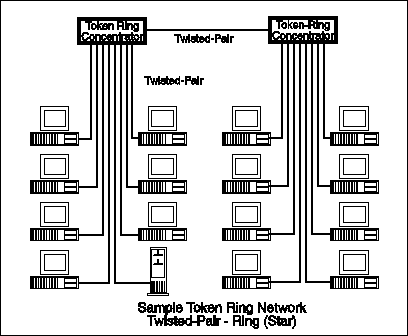
 NetWare file servers are capable of supporting multiple network interface controllers. Advanced NetWare and NetWare SFT can support up to four controllers and NetWare 386 can support up to 16 (although hardware that supports 16 interface cards is very rare). When a NetWare server has more than one network interface controller installed, it is automatically an "internal router" and will echo traffic between the networks that it is connected to.
NetWare file servers are capable of supporting multiple network interface controllers. Advanced NetWare and NetWare SFT can support up to four controllers and NetWare 386 can support up to 16 (although hardware that supports 16 interface cards is very rare). When a NetWare server has more than one network interface controller installed, it is automatically an "internal router" and will echo traffic between the networks that it is connected to.